What happened to my toolbar??!?
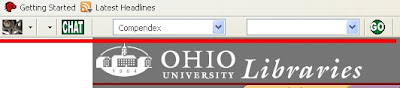
I initially ran into this problem the first time when I was working on getting a resizing gripper to change the size of the toolbar.
Then I also had a student report this error which was even worse than the first one!

The sequence to recreate the problem that I first found is to do the following:
Click View -> Toolbars -> Customize
Then click "Restore Default Set"
I mention this so you will know that there is a bug in Firefox that has yet to be fixed and what specific actions create the bug. You do not need to repeat the steps but if you do I have instructions on how to fix it.
So how do we fix this? A word of warning this process is destructive if you have customized your toolbar. As such you may want to take a screenshot of the changes that you have made so you can re-implement your changes.
Here is how you fix the error:
1. Exit out of Firefox.
2. Click on the start menu
3. Select Mozilla Firefox (Safe Mode)
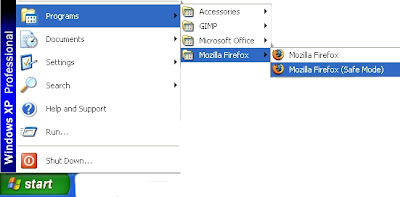
4. Click on the option box for "Reset Toolbars and Controls".
5. Click "Make Changes and Restart".
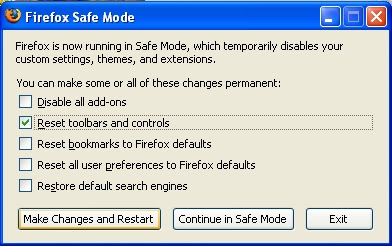
That should fix the problem. :)
-------------------------------------------------------------------------------------
Special Instructions for Macintosh Users:
In order to open Firefox in Safe Mode, go to the Utilities menu and launch Terminal. Then type the following command at the Terminal prompt:
/Applications/Firefox.app/Contents/MacOS/firefox -safe-mode
Then, a new Safe Mode window will pop up; follow instructions as for Windows (above).



